Gone are the days of taking rolls of film to the drugstore to get them developed, waiting a few days for your pictures to come back, and then painstakingly putting all of those prints into photo albums.
Digital cameras and smartphones give us pictures in an instant but what do you do with all of those photos? How many pictures and videos do you have stored on your phone or memory card? Thousands? Tens of thousands? Furthermore you can read our articles on this website https://govtechnews.com/ to know about latest technologies.
While you’re probably not printing all of these photos, you do need to figure out a way to store them. From the cloud to a website to computer hardware, there are plenty of different options. Read on to learn more about the best way to store digital photos.
Table of Contents
External Hard Drive
An external hard drive is like the one built into your computer, but is in addition to that and is literally external. It’s a separate device that you plug into your computer through a USB port. It’s a great option if you have huge numbers of photos, especially with large file sizes, that you want to store.
You can set your computer to automatically back up all of your photos to your hard drive regularly and organize the hard drive with folders that you select. There are a lot of options out there depending on the size you need, so consider that before purchasing anything.
Backing up files to an external hard drive is typically quicker than uploading them to the cloud, and as an added bonus, doesn’t require wifi or an internet connection.
Cloud Storage
Cloud storage is one of the most popular ways to store your pictures. By uploading your photos to the cloud, you are getting them off of your phone, tablet, or computer and into cloud storage where you can access them whenever you want.
The problem with cloud storage is that the companies who host these services are not guaranteed to always tick around. If you only have your photos on the cloud, and the company folds, you may lose access to your photos or have to quickly transfer them to another storage service.
Most of the free sites also put limits on how many photos you can store. Once you hit that maximum, you will need to pay for a subscription. Some of the best options include Flickr, Amazon Photos, Google Photos, SmugMug, or even iCloud, which is for Apple users.
Like the other storage solutions, there are pros and cons of cloud storage to consider. You don’t have to worry about an extra device or lug around an external hard drive when you are uploading to the cloud, but you do need a wifi connection. Most sites require this and won’t upload files on the cellular network.
If you’re in an area with weak or no wifi, you will have to wait until you have access to the internet to upload. Similarly, if you want to access photos from the cloud, you’ll also need internet access. When uploading files, you may need to convert them to jpegs. Check out this guide on how to change pdf to jpg.
Portable Storage Device
If you don’t have a ton of files to store or need them to be important, a storage device such as a thumb drive or USB flash drive could work. You can also store photos on memory cards in your camera, but these are limited to a certain number of files. Go to this website https://instagtrends.com/ in order to acquire additional information about other technologies.
A flash drive gives you the ability to plug it into any device with a USB port to pull up your pictures. You don’t need an internet connection, and you can set your computer to automatically backup your photos to the device any time you upload them.
One major plus to these devices is that they are incredibly cheap. You can find ones that hold a few gigabytes for just a few dollars. You probably have a flash drive laying around your house right now.
Of course, their price point is also a con, as you get what you pay for. They are easy to lose, may simply stop working, or could become damaged to the point that you can’t access the files. Recovering files from a broken thumb drive can cost a pretty penny, negating all of the money you saved by buying an inexpensive device.
Make sure it’s password protected as well, as if anyone finds it, they can access your photos.
Network-Attached Storage (NAS)
A network-attached storage (NAS) box is like a small computer with its own operating system, memory, and processor. You can store your files on your NAS and access them using the internet. Typically, you buy it without storage installed and then choose what size of hard drive you want, buy it, and install it. If you run out of space, you can replace the hard drive with a larger one.
How Do I Choose?
Instead of choosing just one way to store your photos, you should choose multiple solutions so you have plenty of backups. Most experts recommend having at least three different copies of your photos saved so you don’t risk losing access to them.
The 3-2-1 rule is an easy to remember rule of thumb: 3 copies of your data/photos, on 2 different devices (such as an external hard drive or flash drive), and 1 copy in another location (think your cloud, OneDrive, etc.). This ensures that you have many different options of accessing your photos even if one of them fails.
The Best Way to Store Digital Photos Includes Multiple Devices
The best way to store digital photos so you never have to worry about losing them or not being able to access them is to use multiple devices. Using the 3-2-1 rule, take care in backing up your photos so you can enjoy them for years to come. Learn more about latest technologies which is invented for human needs on this dedicated website: https://hostistry.com/.
If you found these tips useful, be sure to check out some of our other articles.
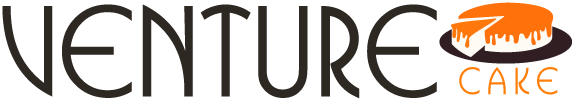




















Comments