In today’s digital age, MacBook Pro users rely heavily on their devices for both personal and professional tasks. Whether it’s critical work documents, cherished photos, or essential project files, losing data from a MacBook Pro can be a significant setback. Fortunately, there are various methods available for MacBook Pro data recovery that can help retrieve lost or damaged files.
Table of Contents
Common Causes of Data Loss on MacBook Pro
Understanding the reasons behind data loss can be the first step in preventing future occurrences and ensuring effective recovery. Common causes of data loss on a MacBook Pro include:
- Accidental Deletion: Unintentional deletion of files or folders can lead to data loss.
- Hardware Failure: Issues with the hard drive or SSD can result in inaccessible or corrupted data.
- Software Corruption: Operating system crashes or software malfunctions can lead to data inaccessibility.
- Virus or Malware: Malicious software can compromise data integrity and lead to loss.
Essential MacBook Pro Data Recovery Techniques
Recovering lost data from a MacBook Pro involves various techniques depending on the severity and nature of the data loss. Here are some effective methods:
Use Time Machine Backups
If you’ve been using Time Machine, Apple’s built-in backup feature, you may be in luck. Time Machine creates regular backups of your system, allowing you to restore lost files easily. To recover data:
- Connect your Time Machine backup drive to your MacBook Pro.
- Open Time Machine from the Applications folder or System Preferences.
- Browse through the backups to locate the files you need.
- Select the files and click “Restore” to recover them.
Check the Trash Bin
Files deleted from the desktop or Finder are usually moved to the Trash Bin. It’s always worth checking the Trash Bin for your lost files:
- Open the Trash Bin from the Dock.
- Locate the files you want to recover.
- Right-click on the files and select “Put Back” to restore them to their original location.
Utilize Third-Party Data Recovery Software
For cases where Time Machine or Trash Bin recovery isn’t possible, third-party data recovery software can be a valuable tool. Programs like Disk Drill, EaseUS Data Recovery Wizard, and Stellar Data Recovery offer advanced scanning and recovery options:
1.Download and install a reputable data recovery program.
2.Launch the software and select the drive where the data loss occurred.
3.Run a scan to search for recoverable files.
4.Preview and select the files you wish to recover.
5.Follow the software’s instructions to restore the files.
For valuable advice and effective techniques that produce results, visit https://cookiebot.org/.
Seek Professional Data Recovery Services
When all else fails, professional data recovery services can offer a higher success rate for recovering lost data. Data recovery consulting services provide expert solutions with a high success rate for retrieving lost data when other methods fall short.
These services are equipped with advanced tools and expertise to handle severe data loss situations:
- Contact a certified data recovery specialist.
- Provide details about the data loss and any troubleshooting steps you’ve already attempted.
- The specialist will evaluate your MacBook Pro and provide a recovery plan.
- The data recovery process may involve hardware repairs and specialized techniques.
Preventive Measures for Future Data Loss
To mitigate the risk of data loss on your MacBook Pro, consider the following preventive measures:
- Regular Backups: Regularly back up your data using Time Machine or other backup solutions.
- Use Antivirus Software: Protect your system from malware and viruses by using reputable antivirus software.
- Maintain System Updates: Keep your macOS and applications up-to-date to ensure stability and security.
- Handle Hardware Carefully: Avoid physical damage to your MacBook Pro by handling it with care and avoiding exposure to extreme conditions.
Conclusion
MacBook Pro data recovery can be a straightforward process if approached with the right techniques and tools. Whether you use built-in features like Time Machine, third-party software, or seek professional help, there are various options available to recover lost data effectively. For peace of mind and to safeguard your valuable data, remember to implement preventive measures and back up your data regularly. To learn more about effective data recovery methods and other tech tips, visit this website meundies for helpful information!
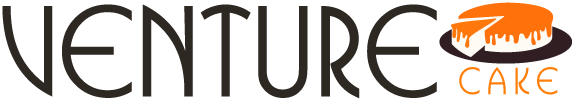

















Comments